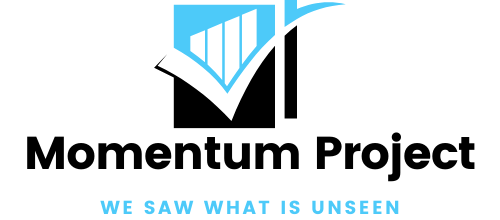Social media is the main buzzword we hear these days. Can you imagine living without Facebook, StumbleUpon, Digg, Reddit, and all other social media sites which became a part of our daily routine while browsing the internet? The idea is to integrate these social media sites and services like Buying YouTube Likes for your video into the browser so you can use them more conveniently anytime and anywhere. Here’s the list of 10 such addons for the Mozilla Firefox browser which will make your life easier and more productive.
 Official text on the plugin site says:
Official text on the plugin site says:
“Glue helps you discover great movies, books, and music. When you visit sites like Amazon, IMDB, and Wikipedia, Glue appears to show you suggestions based on what you like, what your friends like, and what’s most popular across the web.” and I believe that is a pretty much good definition of what glue does.
The first thing you notice immediately after installation is a Facebook connect and simple registration with just username, password, and e-mail without any e-mail confirmation or such thing. Simplicity and usability simply burst out of this addon. The number of active users is growing every day so you will find a lot of comments and reviews on most of the media.
Addon appears automatically as a toolbar when you visit some site from their list connected with music, movies, or books and offers you suggestions of other media you may like, option to go through a random selection of things you may like, and recent comments of other users. You may also like the page and leave a comment or review for others to see. There is also a friend list, so if one of your friends reviews anything you will see it wherever you are.
A very short description available for this plugin on site says:
“StumbleUpon discovers web sites based on your interests, learns what you like and brings you more.”.
I’ve been using StumbleUpon for 3 years now and can’t imagine living without it. After you install it and register yourself you get a nice toolbar that can be nested inside the menu bar so it doesn’t take you more space at the top of your screen as other toolbars. Then you go to their site and select your topics of interest. There are many topics so you will find something you like. And that’s it. After that, you just click the stumble button and it takes you to one random site from your topics. To make things better, the site is actually not randomly selected because if you like that site you give it thumbs up and you will get more sites like that, and if you don’t like the site you give it thumbs down. Now multiply that by 8,5 million users and you get a nice selection of sites based on user choice. Each site you give thumbs up is automatically added to your favorites on the StumbleUpon site so you can find it later if you need it. You can also select a particular topic to stumble for, stumble for pictures, videos, add friends and stumble through their selected sites, write or read reviews of the sites you stumbled upon and add new sites to the StumbleUpon database. The only downside to this plugin is very high addiction to stumbling, you can spend hours and hours pressing Stumble! button without even noticing it
Add me on StumbleUpon!
Official site
Echofon formerly knows as TwitterFox is an addon that integrates Twitter into the Firefox browser. After installation there is a Twitter icon in the bottom right corner and when there is a new post a small popup appears. When you click on the Twitter icon list of recent posts appears and you can post a new tweet to your account. There is an option to add multiple Twitter accounts for those who use multiple accounts and it is very well implemented. Definitely the best Twitter addon for Firefox.
A short description on the addon page says:
“AddThis for Firefox is the best add-on to make sharing and bookmarking simple. Have all your favorite web 2.0 social networking, bookmarking, blogging, and e-mail services at your fingertips. Share any page, anytime, with anyone.”
You have probably already seen AddThis on some blogs so there is nothing much to say. The difference is that this is a Firefox addon and you can add any page to any social service you want. There is a large list (more than 150) of social sites available to choose from. AddThis button can be on the browser toolbar or you can access it by right-clicking the page. Very simple and intuitive.
Description from plugin site:
“Delicious Bookmarks is the official Firefox add-on for Delicious, the world’s leading social bookmarking service (formerly del.icio.us). It integrates your bookmarks and tags with Firefox and keeps them in sync for easy, convenient access.”
I’m using delicious bookmarks instead of Foxmarks because it is social bookmarking and because I had a large base of links on delicious to start with so it was much easier to install this addon than searching for a method to synchronize delicious with Foxmarks.
After installation, you get a delicious toolbar that can replace your standard bookmark tab and you can also import your existing bookmarks from Firefox. There are three views you can select for your toolbar: bookmark view, favorite tags view, and tag bundles view. Bookmarks can be sorted by recently bookmarked or most visited. The most visited list is saved locally inside addon so when installing addon on multiple computers that list won’t be the same. Otherwise, a great replacement for the bookmark toolbar.
The description on site:
“All your social networks and instant messaging in one easy to use a sidebar. Get all your friend updates, update your status, and share stuff easily across Facebook, MySpace, Twitter, and more – all at once! Simplify your online social life.”
After installation, there is a sidebar that expands when you click on it and there are a lot of options. You can connect to Facebook, MySpace, Imeem, Twitter, Flickr, FriendFeed, MSN, AIM, Google Talk, and Yahoo chat. You can update your status across all of your networks at the same time and be available on all IM services at the same time.
The Discovery widget recommends websites, videos, images, products, and more – all related to the site you are viewing. Yoono highlights keywords in the web page you’re viewing for quick access to discoveries. Highlight words in the web page yourself to discover related Google search results, Wikipedia entries, videos, and more.
The description on site:
“The Digg Toolbar for Firefox lets you Digg, submit content, and keep track of Digg even when you’re not on the Digg site itself. With a notification window built into the toolbar, you’ll never miss a popular story or when friends Digg, submit or comment on stories.”
Pretty simple and intuitive with few settings. The downside is that it is another toolbar so it takes valuable screen space. When you come to some page it shows a number of Diggs if the site is on Digg, if not you can add it. Another nice feature is the notification window which shows popular sites on Digg based on topics you select in addon settings.
Addon site says:
“ScribeFire is a full-featured blog editor that integrates with your browser and lets you easily post to your blog.”
After installation of this addon, your Firefox gets a new icon in the bottom right corner with a notebook icon. When you click it, half of the screen becomes a full-featured blog editor. It communicates with your blog via XML-RPC protocol. To summarize, a very useful tool for blogging. I use it to take notes and links while browsing in search of the material for my new posts.
The description on-site “Read It Later allows you to save pages of interest to read later. It eliminates cluttering of bookmarks with sites that are mere of a one-time interest.”
This addon is a really good idea. You can simply mark the page to add it to Read it later folder in bookmarks and then use it later when you need it. After reading you simply unmark it and the page is gone or you can bookmark it using any social bookmarking service. Another nice feature is the offline mode. You can download pages to read them later in offline mode when an internet connection is not available.
The on-site description says: “The Cooliris 3D Wall — Simply the fastest and most stunning way to browse photos and videos from the Web or your desktop. Effortlessly scroll an infinite “3D Wall” of your content from Facebook, Google Images, YouTube, Flickr, and hundreds more.”

This is not exactly a social addon but I believe it deserves to be on the list because of integration with social sites such as Facebook, Youtube, Flickr, and some others. A beautiful picture and video viewer integrated with Firefox in a nonaggressive way so you can use it whenever you want and if you want to. You can save and share your 3D Wall with others, search google images, start a slideshow, and even view local images stored on your computer.