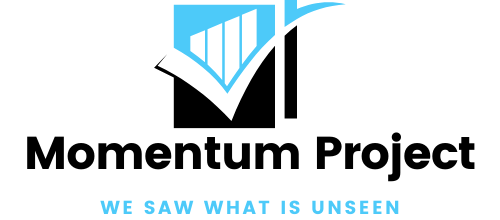Do you have a lot of MP3s on your computer? Would you like to stream them to your Nintendo Wii? do you know how to download from soundcloud? Here are a few easy ways to do it.
Note: To use any of these methods, you’ll need to pay the five bucks for the Wii Internet channel. That gives you a Wii version of the Opera Web browser. You’ll also need some kind of local network that both your computer and your Wii are connected to. For more information on connecting your Wii to a network, click here.
1. The first method is to use the online service Orb.com. I won’t go into this in-depth because it’s already covered well in another article.
A note about Orb: to use it, you have to let it search your computer for music and other media files. If you are, ah, unsure as to the legal status of some of your music, shall we say, you may want to stay away from an online service that takes a peek at what’s on your hard drive. So, we’ll move on to the next method, which is also by far the easiest.

2. Get Wiisic, which is available for Windows, Mac and Linux.
This program is fantastic. Developed by a programmer named Max Maurer, Wiisic makes streaming music to your Wii very simple. You download a simple Java program and fire it up. Choose your music folder and hit the “Launch server” button. It will then give you an IP address, like 192.169.1.100:8192. Simply leave Wiisic running, point your Wii Web browser to that address and you’re ready to stream music. A word of advice: you may need to change the default port from 80 to something else, like 8192, which I did, to avoid getting an error.
Wiisic is great. My only complaint is that the text of song titles can be hard to read when using the Wii to browse them, and sometimes songs in a folder are not in the correct order. But it’s a quick download, it’s very simple to use and it works great. You can use it not only to play music but also to view pictures on your computer. As a bonus, it will not consume a lot of system resources, so you can do other things while running it.

3. The third method is to use GNUMP3d, available for Windows and Linux.
Like Wiisic, GNUMP3d sets up a Web server that you point your Wii Web browser to. It is more difficult to set up and configure, however. You need Perl installed on your computer, and it appears to be intended more for Linux users than Windows users. But it is a worthwhile program for the intermediate to advanced computer user looking to stream music to a Wii. So, if you’re interested, give it a go.